Lone Star National Bank
Experience banking like never before!
New Digital Platform
Prepare for effortless transactions, enhanced security, and personalized services. Together, we’re re-inventing your financial future.
Let’s make sure you have what you need!
Requirements
- Latest version of Lone Star National Bank’s digital banking app (Available in app store)
- Current digital banking Username and Password, for existing customers,
or personal information for identity verification for new customers - Supported device and browser
Supported Browsers and Devices
- Browsers: Latest two versions of Chrome, Firefox, Edge, Safari
- Devices:
- Android: Version 5.0+
- iOS: Last two major releases
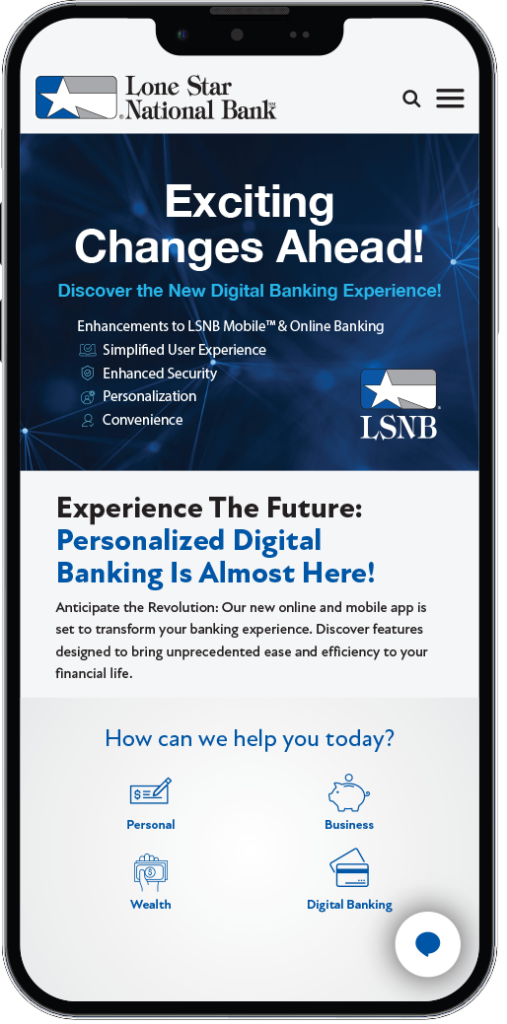
Exisiting Customers
Mobile App First Time Login
- Download the App
- Go to the app store (Google Play Store for Android or App store for iOS
- Search for “Lone Star National Bank”
- Download and install the App!
- Open the App
- Click the Lone Star National Bank App icon
- Enter Login Credentials
- Username: Enter current digital banking username
- Password: Enter current digital banking password
- Click Login
- Create a New Password
- Follow the prompts to create a more secure new password
- Confirm the new password
- Receive Temporary Passcode for Multi-Factor Authentication (MFA)
Verification- Choose your preferred method to receive the passcode (SMS, Email, or Voice Call)
- Click Continue
- Enter the passcode received
- Click verify
- Accept Terms and Conditions
- Read and accept the terms and conditions
- Click Continue
- Complete Login Process
- The app will finalize your login and take you to the Accounts
dashboard
- The app will finalize your login and take you to the Accounts
Desktop First Time Login
- Access The Login Page
- Open your browser and go to lonestarnationalbank.com
- Enter Login Credentials
- Username: Enter current digital banking username
- Password: Enter current digital banking password
- Click Login
- Accept Terms and Conditions
- Read and accept the terms and conditions
- Click Continue
- Select your account type
- Select individual or business. if Applicable
- Verify your ID
- You will need to verify your username, SSN/Tax ID, and zip code
- Continue
- Receive Temporary Passcode for Multi-Factor Authentication (MFA)
Verification
- Choose your preferred method to receive the passcode (SMS, Email, or Voice Call)
- Click Continue
- Enter the passcode received
- Click verify
- Create your password
- Create a unique password greater than 8 characters, include capital, lowercase, special, and numerical characters
- Complete Login Process
- The system will finalize your login and take you to the Accounts dashboard
New Customers
Mobile App First Time Login
- Download the App
- Go to the app store (Google Play Store for Android or App store for iOS
- Search for “Lone Star National Bank”
- Download and install
- Open the App
- Click the Lone Star National Bank App icon
- Register as A New User
- Click register or sign up
- Select Account Type
- Select individual or business, if applicable
- Accept Terms and Conditions
- Read and accept the terms and conditions
- Click Continue
- Verify Identity
- Enter personal information: name, date of birth, SSN, account number
- Complete any additional verification steps
- Create Login Credentials
- Choose a username and create a secure password
- Confirm the password
- Set Up Multi-Factor Authentication (MFA)
- Select the preferred MFA method (SMS, email, voice call)
- Enter the code received (based on preference set above)
- Complete Registration
- The app will finalize and take you to the accounts dashboard
Desktop First Time Login
- Access The Registration Page
- Open your browser and go to
lonestarnationalbank.com - Click “Register A New Account”
- Open your browser and go to
- Select Account Type
- Choose individual or business, if applicable
- Accept Terms and Conditions
- Read and accept the terms and conditions
- Click Continue
- Verify Identity
- Enter personal information: name, date of birth, SSN, account number
- Complete any additional verification steps
- Set Up Multi-Factor Authentication (MFA)
- Select the preferred MFA method (SMS, email, or voice call)
- Enter the code received (based on preference set above)
- Create Login Credentials
- Choose a username and create a secure password
- Confirm the password
- Complete Registration Process
- The system will finalize your login and take you to the Accounts
dashboard
- The system will finalize your login and take you to the Accounts
Troubleshooting
Mobile App Issues
Unable to download the app: Ensure device compatibility and internet connection. Clear app store cache (Android & iOS) and restart the device.
App crashes or freezes: Update the app or reinstall the app. Check for updates.
App crashes or freezes: Update the app or reinstall the app. Check for updates.
Desktop Issues
Unable To Access Login page: Ensure your browser is up to date, check your internet connection, and disable browser extensions.
General Issues
Incorrect Username or Password: Verify credentials. Use the Forgot Password or Forgot Username options.
Did not receive Temporary Passcode: Verify delivery method, resend passcode, and check spam/junk folders.
Issues with MFA Setup: Ensure contact information is up to date. Resend the MFA code if note received.
Did not receive Temporary Passcode: Verify delivery method, resend passcode, and check spam/junk folders.
Issues with MFA Setup: Ensure contact information is up to date. Resend the MFA code if note received.
Need help? Contact Lone Star National Bank customer service at 1-800-580-0322.
